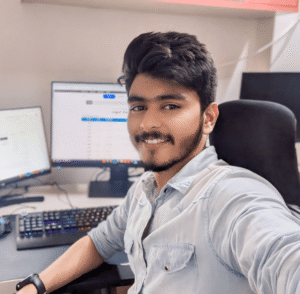Mastering SEO for Elementor: A Comprehensive Guide to Boost Your Website’s Ranking using Rank Math SEO!
👋 Need help building or fixing an Elementor website?
I design fast, conversion-focused WordPress sites using Elementor.
If you're building your website with Elementor, you’re already winning half the battle in terms of creating a beautifully designed website.
But what’s the point of a stunning website if no one can find it?
Well, that’s where SEO comes in & here's why SEO Matters for Elementor website…
A well-optimized Elementor website can:
If you're using Elementor, pairing it with Rank Math SEO is the best way to supercharge your SEO efforts as it helps to do SEO for elementor website with ease.
In this guide, I’ll show you exactly how to use Rank Math SEO plugin to boost your website’s rankings, improve search visibility and get more targeted traffic on your Elementor website.
So, let’s dive in.
What is Rank Math SEO?
Before I dive into the “how-to,” let’s take a quick look at what Rank Math is and why it’s such a great SEO plugin.
Rank Math SEO is an all-in-one WordPress SEO plugin designed to make optimizing your website as simple as possible. Whether you're an SEO newbie or a pro, Rank Math's user-friendly interface helps you easily handle the SEO side of your site—without needing a degree in rocket science!
Here are some key features that make Rank Math a must-have:
- SEO Analysis: Get detailed SEO recommendations based on your page's content.
- Quick & Easy Setup: Install and configure Rank Math in minutes.
- Advanced On-page SEO: Get suggestions to optimize titles, descriptions, and more.
- Focus Keywords: Target up to 5 keywords for each post to rank higher.
- Schema Markup: Add rich snippets to your posts for better visibility on Google.
- 404 Monitor & Redirections: Easily fix broken links and redirect visitors.
- Local SEO: If you run a local business, Rank Math’s local SEO feature makes it a breeze to rank in your area.
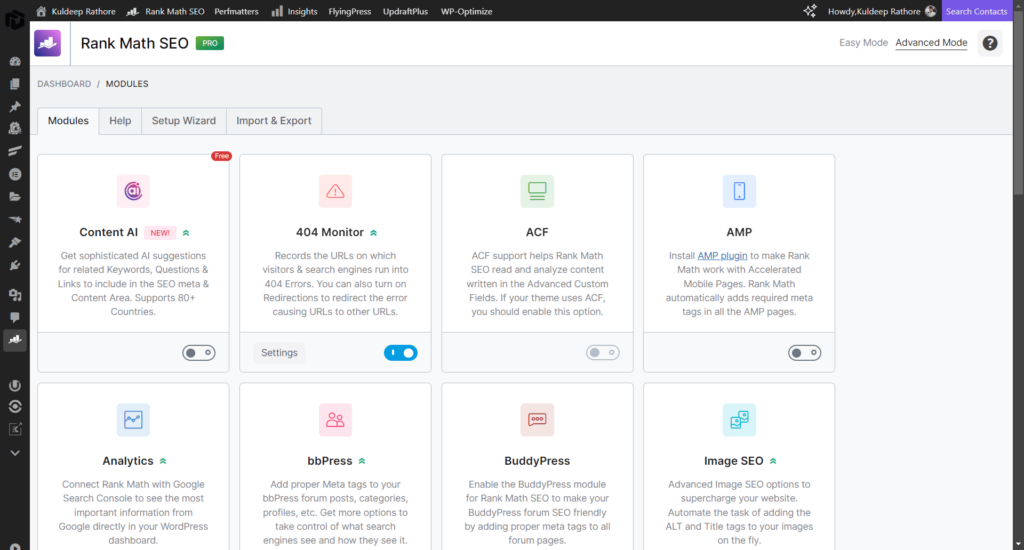
How to do SEO for Elementor Website that works in 2025?
Now let's dive in let me show you how to optimize your Elementor pages/ Elementor website for SEO…
Step 1: Installing Rank Math SEO Plugin
Let’s start with the basics. If you haven’t installed Rank Math on your Elementor site yet, no worries – it’s really quick and easy. Here’s how to do it…
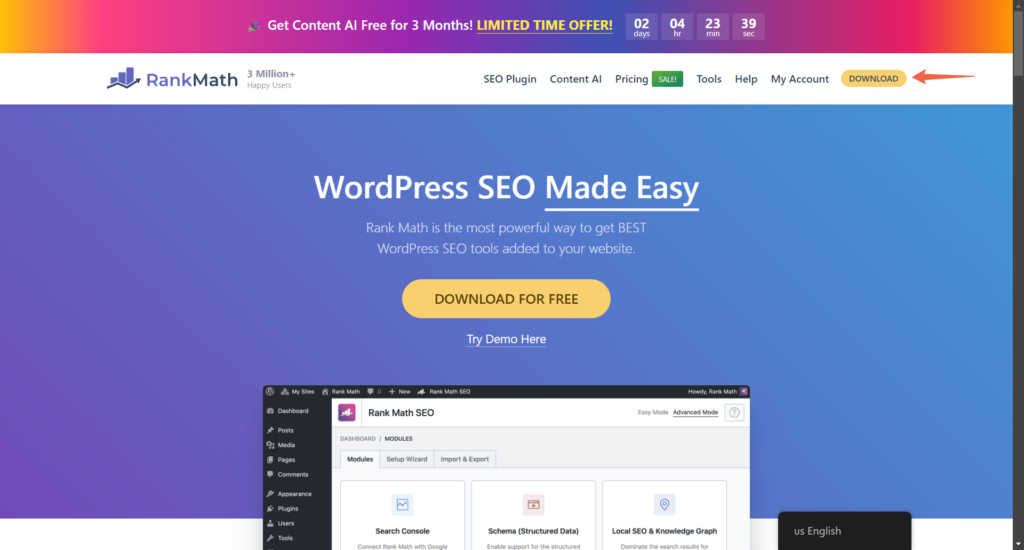
- Click on this link to visit the Rank Math's official website.
- Next up, in the header, at the top right, click on the download button
(this will download the free version of Rank Math) - Head over to your WordPress dashboard.
- Click on Plugins > Add New.
- Next up, click on Upload and then upload the Rank Math plugin and hit Install.
- Once installed, click Activate.
After activation, Rank Math will guide you through a setup wizard that covers essential configurations.
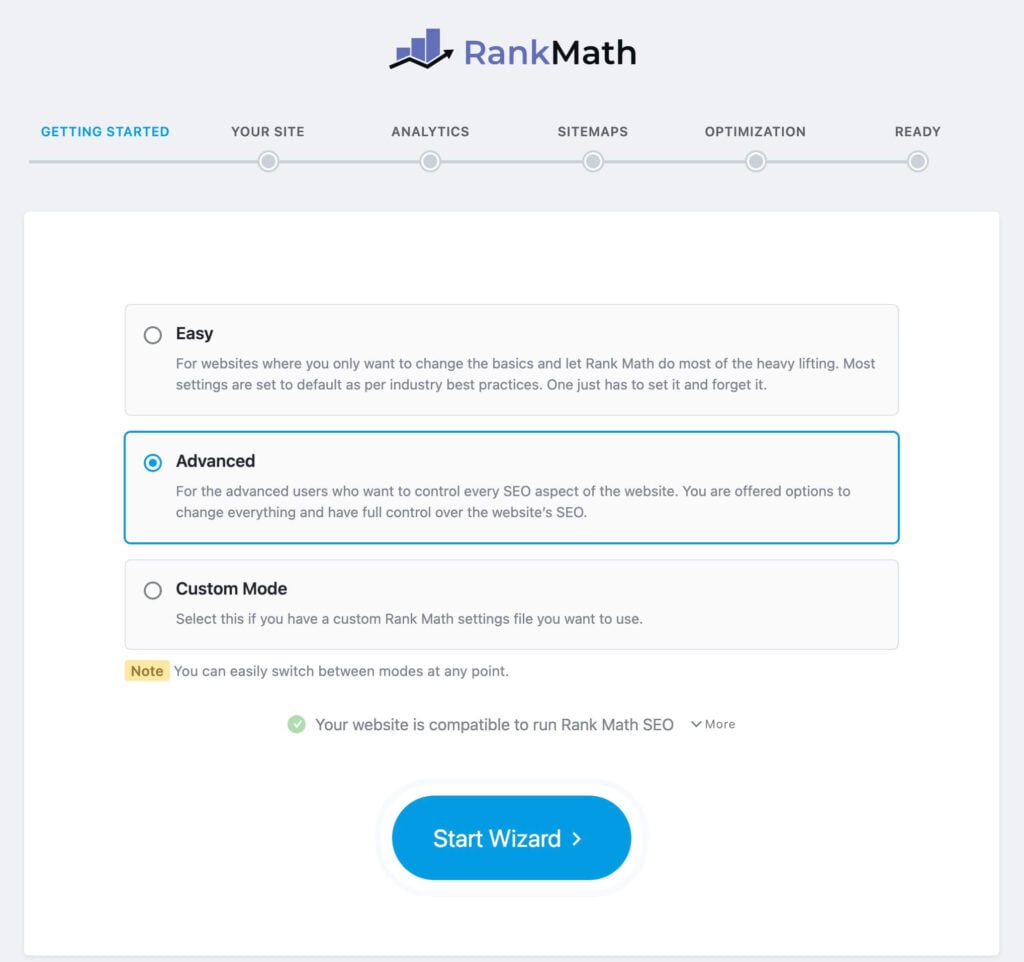
During this setup, connect to Google Search Console and choose recommended SEO settings based on your site’s needs.
💡Pro Tip: Follow each setup prompt carefully. Correct initial configuration makes it easier to manage SEO long-term.
Step 2: Setting Up Basic SEO for Elementor Pages
Now that Rank Math is installed, it’s time to get your Elementor pages SEO-ready. You can start by optimizing your SEO titles and meta descriptions. Here’s how to do it…
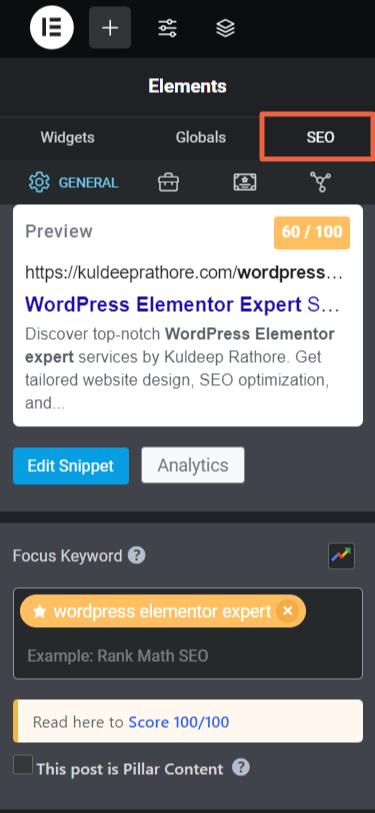
- Open your Elementor page and navigate to the Rank Math SEO option (in the left panel)
- First and foremost, enter the focus keyword for the page
(i.e the target keyword) - In the SERP Preview section, click Edit Snippet to customize the SEO title, permalink, and meta description. Keep it short but impactful!
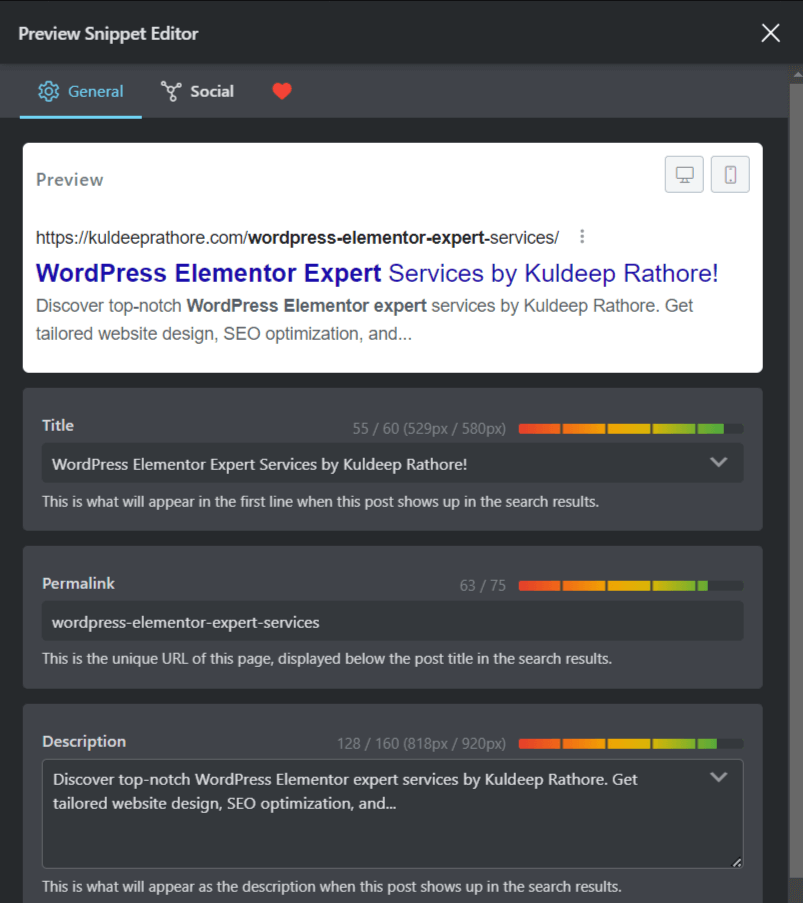
Craft a title and description that naturally include your focus keyword, providing a compelling summary that encourages clicks. Rank Math will assign a score out of 100, showing you how well-optimized your page is.
💡Pro Tip: Aim for an SEO score above 50. Rank Math’s real-time suggestions are invaluable for improving this score but don’t stress over it.
Step 3: Implementing On-Page SEO Best Practices
Once you’ve got the basics down, let’s dive a bit deeper into optimizing your page’s content to make it SEO-ready.
a) Optimize Headers and Sub headers (H1, H2, H3)
One of the most important thing to do in SEO is to make sure to organize your content using H1, H2, and H3 headings.
Rank Math helps ensure your content has the right structure, making it easier for search engines to understand.
The additional tab will show you how many times you’ve used the focus keyword in your heading tags or not.
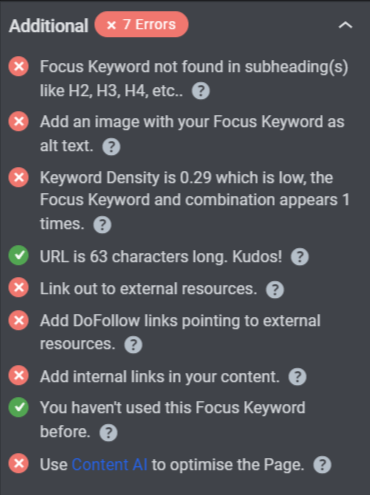
A simple rule or rather say best practices for using titles…
- Use H1 for the main title.
- Use H2 for main sections and H3 for subtopics.
- Avoid skipping heading levels (e.g., don't jump from H1 to H3).
b) Enhance Image SEO
If you’re like me, it’s easy to forget about your images when doing SEO, but Rank Math won’t let that slip by.
Under additional SEO practices, it shows you to add alt text to every image you use. This helps search engines understand what your image is about.
Along with that you can also…
- Compress images using tools like TinyPNG or Smush.
- Use WebP format for faster loading times.
c) Focus on Content Quality & Internal Linking
As you create content in Elementor, Rank Math will give you real-time suggestions on how to improve your page’s SEO. It will show you things like:
- Whether you’ve used your focus keyword enough times
- If your images have proper alt text
- Suggestions to improve readability
- Link to related blog posts or pages & also use descriptive text instead of generic click here
These insights are pure gold when trying to get your content ranking higher!
⚠️ Common Pitfall: Overusing keywords can lead to penalties. Aim for a natural flow and take Rank Math’s advice if it suggests revising keyword density.
Step 4: Using Rank Math Schema for Rich Snippets (within Elementor)
If you’re wondering what Schema Markup is?
Then hear me out (read actually)…
Schema Markup is basically a way to tell Google more about what your page is about, helping it stand out in search results. Rank Math makes adding schema to your Elementor pages really easy.
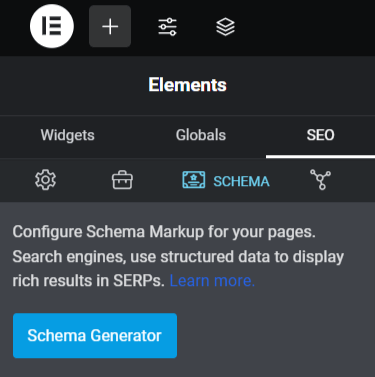
- Under the SEO tab, navigate to the Schema Markup tab (3rd option)
- Click on Schema Generator (button)
- Choose from predefined schema types like Article, Product, or FAQ.
- Apply it to your page, and boom—you're done!
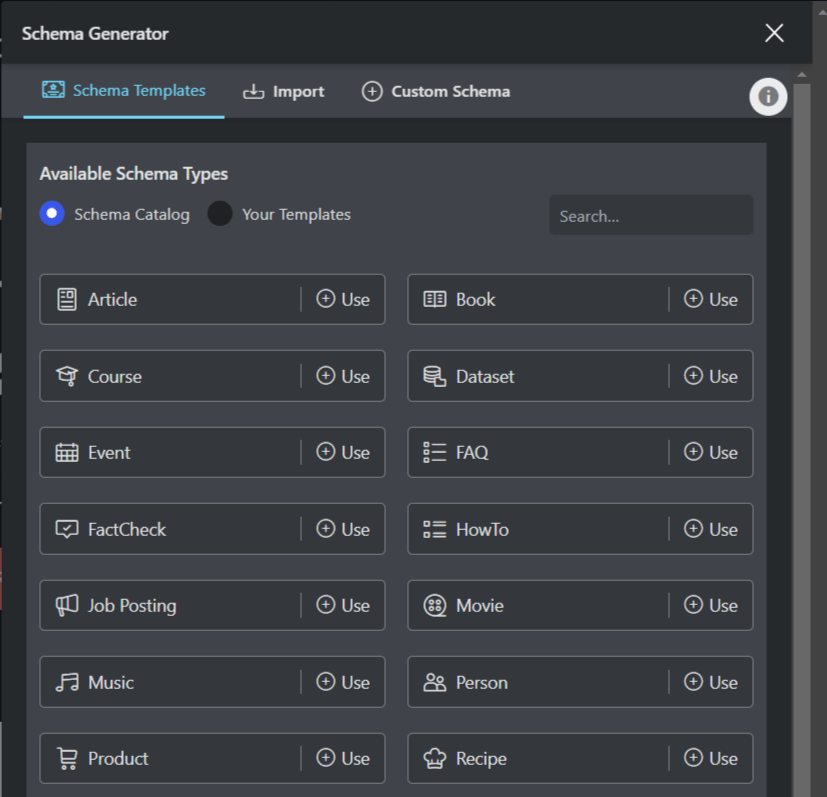
💡Pro Tip: Experiment with different schema types based on the content type. FAQ schema, for example, is excellent for boosting visibility in question-based searches. Adding Schema Markup to your Elementor page will help it rank better.
Now we’re almost done with doing the On-page SEO for the Elementor page & it’s time to take a deeper dive with other features of Rank Math SEO.
Step 5: Monitoring SEO Performance for Top Performing Pages
Rank Math integrates with Google Analytics to help you monitor how your pages are performing. Once you connect your analytics, right from your WordPress dashboard, you can track important metrics like:
- Keyword rankings
- Pageviews
- Bounce rate, etc.
This data is essential to tweak your SEO strategy over time and keep improving.
💡Pro Tip: Regularly reviewing performance metrics can reveal areas for content updates or new content ideas based on high-performing keywords.
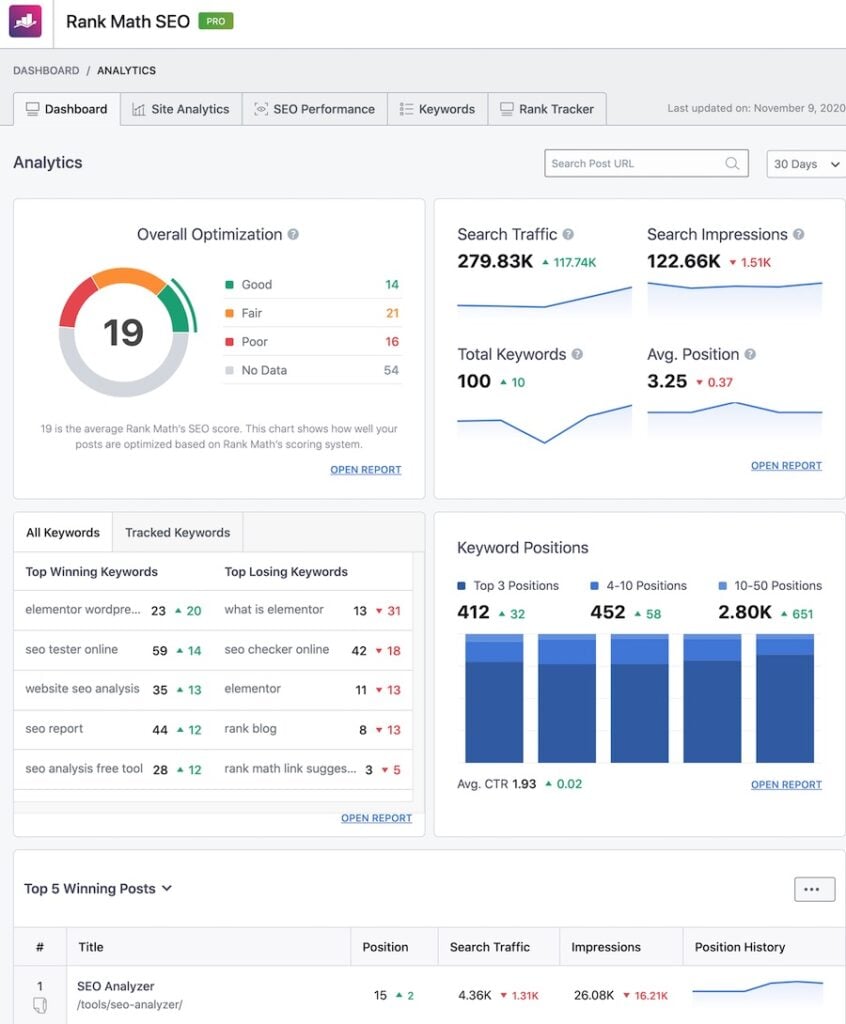
Step 6: Advanced SEO Settings for Elementor Websites
Once you’ve covered the basics, there are some advanced SEO settings you might want to play around with. Here are two that are especially useful:
1. Local SEO
If you’re running a local business, Rank Math has an amazing local SEO feature. It helps you optimize your Google My Business listing and improve your chances of ranking in local search results.
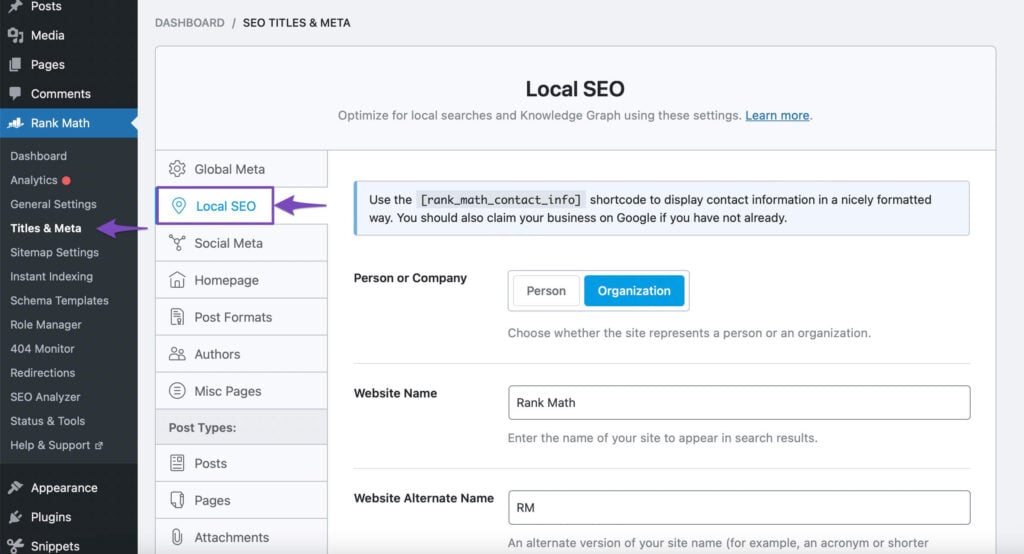
2. 404 Monitor
Rank Math’s 404 Monitor helps you find and fix broken links. This is important because broken links can hurt your SEO rankings.
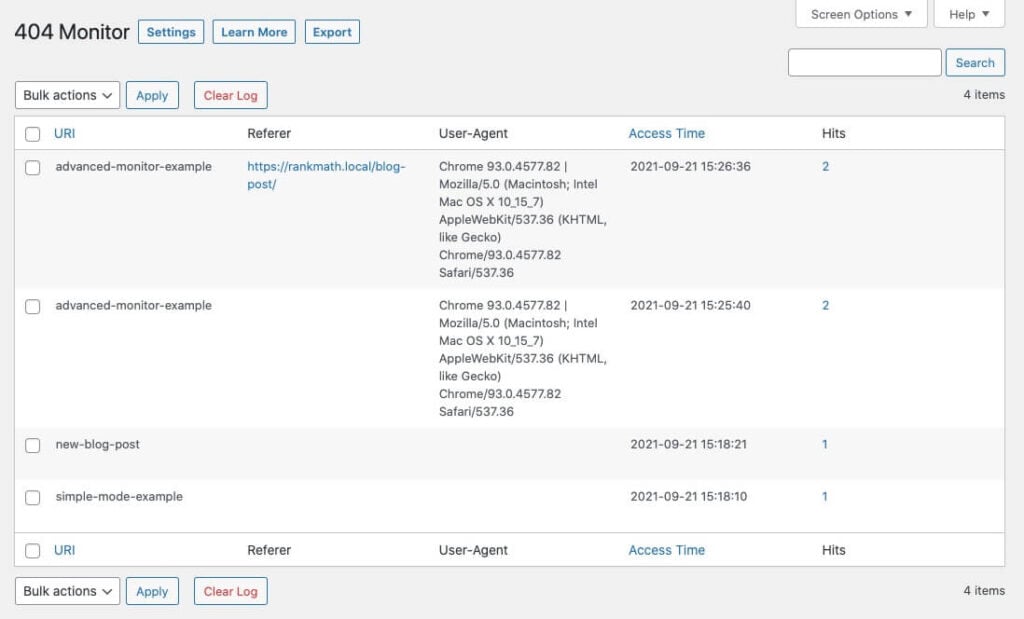
💡Bonus Tip: With Rank Math’s Content AI, you can discover additional optimization opportunities for specific pages based on current SEO trends.
Here’s my honest Rank Math AI Review which you can read on my co-founded blog & click here to take a look at all the Rank Math Pro features.
Bonus Tips for Elementor SEO Success (With RankMath)
It’s been over a couple of years now that I’m into the WordPress ecosystem, using Elementor & Rank Math SEO together to build and rank websites on relevant keywords & grow traffic & obviously business.
So based on my experience, here are some tips for SEO success…
- Speed is Key: Doesn’t matter how your site is designed. A fast elementor website ranks better. So, Optimize your Elementor pages by using Rank Math’s speed insights and make sure your pages load quickly.
- Avoid Overstuffing Keywords: I’ve done this mistake & I’d request you to please avoid it. Keep your focus keywords naturally placed throughout the content—Rank Math will give you a heads-up if you overdo it.
- Internal Linking: Make sure to add internal links to other relevant pages on your site. This helps Google crawl your website better & rank other pages as well.
- SEO Takes Time: Don’t go for any quick hacks, tutorials, you see all over the Internet, it’s all bullshit. SEO is there and will be there but the hard truth is it takes time to rank up your website & take the maximum benefits using SEO.
Final Words: Doing Proper SEO for Elementor Website!
And that’s it!
Combining Elementor's intuitive design features with Rank Math SEO is a surefire way to make your website both beautiful and easy to find on search engines like Google.
So, Grab a license of Rank Math SEO plugin & start using these tips today,
and watch your SEO score, search visibility & traffic improve in no time.
If there’s something you didn’t understand or have questions around,
leave a comment below & I’d be happy to assist.
Cheers,
Kuldeep – Your Elementor Guy
🚀 Useful Elementor Tutorials to Level up your Elementor Game…

About the Author
Kuldeep Rathore is a WordPress & Elementor expert and co-founder of 60Pixel. With 3+ years of hands-on experience, he builds fast, SEO-optimized websites for creators and small businesses. Through this blog, he shares practical tutorials and tips trusted by the WordPress community worldwide.