Elementor accordion widget is one of the most used widgets on About, Pricing, FAQ, and other important site pages.
The reason for the accordion widget being used so widely is that it allows you to add expandable sections on a page, providing a sleek & professional look while saving some valuable screen space & enhancing user experience.
Before I share the best ones, here are a few benefits of using accordions…
The Key Benefits of Using Accordions
- Allows you to display a large amount of content in a compact & organized format
- Can be easily customized to match the design of your website
- Helps you improve your user experience by getting a few user interactions
Elementor itself comes with an accordion widget but unfortunately, the default elementor accordion widget is a bit limited in terms of design & functionality, the accordion's first slide is active by default & you need to close elementor accordion in order to make it look good.
In this article, I've shared some of the best elementor accordion widgets that come with simple one-click toggle settings to close accordions & are a bit more advanced in terms of design & functionalities & are easy to use.
So without further ado, here goes the list…
Best Elementor Accordion Widgets in 2024
Upon testing some of the most popular elementor addons, only 4 of them listed below provided a one-click setting to keep the first slide or individual item of the accordion as close or open.
Here's the complete list of the add-ons that provide such functionality…
- ElementsKit
- Essential Addons
- ElementPack Pro
- PowerPack Elements
1) ElementsKit: This addon offers a one-click setting to keep the first slide as closed or opened and also, settings on individual items of the accordion to keep them active/inactive. What I liked about ElementsKit is it offers 25+ ready-to-import elementor accordion templates for faster workflow.
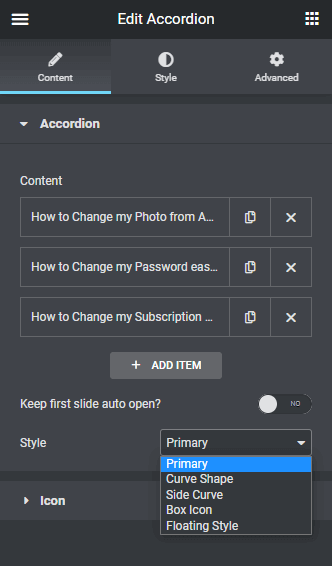
Settings Offered:
Addon & Widget Info:
2) Essential Addons: Similar to ElementsKit, it offers settings with the name “Active as Default” on Individual accordion items to set them as closed or open. By default, all the accordions are inactive.
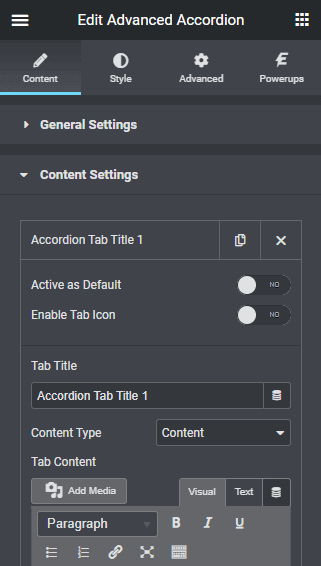
Settings Offered:
Addon & Widget Info:
3) Element Pack Pro: This addon offers the most settings for the accordion widget. Offers simple toggle settings to set all accordion items as collapsible & more powerful options.
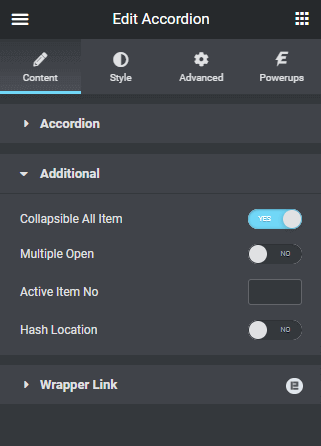
Settings Offered:
Addon & Widget Info:
4) Powerpack Elements: This one seriously adds more power to the accordions as it comes with features (almost combined) of all the above-listed addons.
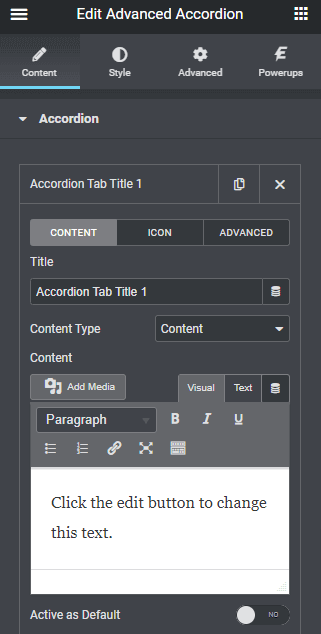
Settings Offered:
Addon & Widget Info:
Well, the list of addons can go on & on but choosing the right one is crucial. Here are a few tips on using the right accordion…
🚀 Useful Elementor Tutorials to Level up your Elementor Game…
How to Choose the Right Elementor Accordion Widget
A few simple factors you can use while choosing the right elementor accordion widget are as follows;
- Customization options: The one which allows you to customize the design & match your brand is the one
- Pre-designed Templates: Look for a widget that comes with pre-designed templates so that can quickly import the ready-made accordions
- Additional features & user reviews: A bit more functionality like using templates inside accordion widgets along with good user ratings about the addon is a surefire way to select the best one
📙 Most Read Elementor Tutorials…
FAQs about Elementor Accordions
Are Elementor Accordion Widgets Mobile-Friendly?
Yes, Elementor accordion widgets (the default one) & the accordion widgets offered by third-party addons are mobile-friendly & fully responsive.
Are there any Free Elementor Accordion Widgets available?
Yes, there are several free elementor accordion widgets available. To name a few – ElementsKit, ElementPack, Powerpack, etc add-ons provide free elementor accordion widgets along with templates that you can use on your website.
Wrapping Up & Recommendations
It's said that accordion widgets are a fantastic way to enhance the overall user experience of your website as it makes the user interact with your site. So, whether you're looking to save screen space, organize your content, or add visual interest to your site, Elementor accordion widgets are a great solution.
By using one of the Top 4 Elementor accordion widgets listed in this article, you're sure to create a sleek and professional website that your users will love.
If I had to use & recommend anyone, I would recommend using the ElementsKit accordion widget as it offers amazing pre-designed accordion templates.
Which accordion widget will you be using?
Do let me know in the comments.
Cheers,
Kuldeep
🔌 Elementor Widgets to Enhance your Elementor Website…